Primary memory and secondary memory are two types of storage in a computer system, each serving different purposes and having distinct characteristics.
Primary Memory (RAM - Random Access Memory)
Primary memory, also known as main memory or RAM (Random Access Memory), is a volatile form of memory that stores data and program instructions that are actively being used by the computer's CPU (Central Processing Unit) for processing. Here are some key characteristics of primary memory:
1. Volatility: Primary memory is volatile, meaning that its contents are lost when the computer is powered off. It requires a constant power supply to retain data.
2. Speed: Primary memory is much faster than secondary memory. It provides rapid access to data and instructions, allowing the CPU to execute tasks quickly.
3. Direct Accessibility: Primary memory is directly accessible by the CPU. It allows the CPU to read from or write to any memory location in any order, hence the term "random access memory."
4. Limited Capacity: The capacity of primary memory is typically limited compared to secondary memory. It is designed to hold the data and instructions necessary for current operations, rather than long-term storage.
5. Types: There are different types of primary memory, including SRAM (Static RAM) and DRAM (Dynamic RAM), each with its own characteristics and use cases. DRAM is the most common type used in modern computers due to its higher density and lower cost.
Secondary Memory (Storage Devices - Hard Disk Drives, Solid-State Drives, etc.)
Secondary memory, also known as auxiliary memory or storage, is non-volatile memory that stores data and programs for long-term use, even when the computer is powered off. Here are some key characteristics of secondary memory:
- Non-volatility: Unlike primary memory, secondary memory is non-volatile, meaning that it retains data even when the power is turned off. This makes it suitable for long-term storage.
- Speed: Secondary memory is typically slower than primary memory in terms of access times. However, advances in storage technology have led to faster storage devices such as SSDs (Solid-State Drives) that offer comparable speeds to primary memory for certain tasks.
- Indirect Accessibility: Secondary memory is accessed indirectly by the CPU through the operating system. Data must be transferred between secondary memory and primary memory before it can be processed by the CPU.
- Large Capacity: Secondary memory offers much larger storage capacity compared to primary memory. Storage devices such as HDDs (Hard Disk Drives) and SSDs come in various capacities ranging from gigabytes to terabytes or even petabytes.
- Persistence: Data stored in secondary memory persists over time, making it suitable for storing files, documents, applications, and operating system software.
- Types: There are several types of secondary memory devices, including HDDs, SSDs, optical discs (such as CDs, DVDs, and Blu-ray discs), magnetic tapes, and flash drives. Each type has its own advantages and disadvantages in terms of capacity, speed, durability, and cost.
Comparison
- Purpose: Primary memory is used for temporary storage of data and instructions actively being processed by the CPU, while secondary memory is used for long-term storage of data and programs.
- Volatility: Primary memory is volatile and loses its contents when power is turned off, whereas secondary memory is non-volatile and retains data even when power is off.
- Speed: Primary memory is much faster than secondary memory in terms of access times and data transfer rates.
- Accessibility: Primary memory is directly accessible by the CPU, while secondary memory is accessed indirectly through the operating system.
In summary, primary memory (RAM) and secondary memory (storage devices) serve complementary roles in a computer system, with primary memory providing fast, temporary storage for actively processed data, and secondary memory offering larger, persistent storage for long-term data retention. Both types of memory are essential components of a computer system, working together to facilitate efficient data processing and storage.
Subscribe on YouTube - NotesWorld
For PDF copy of Solved Assignment
Any University Assignment Solution

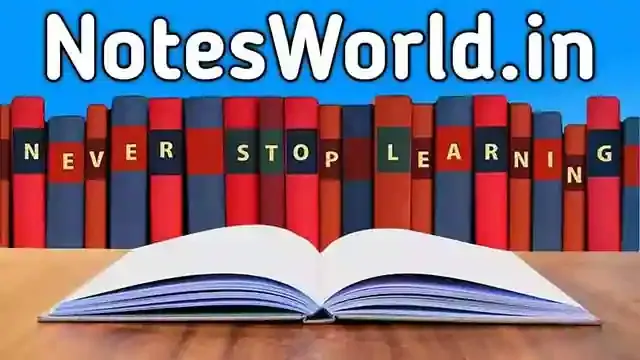
.webp)