The transition from traditional serial, printer, game, and PS/2 ports to the Universal Serial Bus (USB) port was driven by several key reasons, each addressing limitations and inefficiencies of the older port technologies. Let's explore the main reasons for this transition:
1. Versatility and Standardization:
One of the primary motivations for adopting USB was its versatility and standardized interface. Unlike the older port types, which were designed for specific devices (e.g., serial for modems, parallel for printers), USB offered a single, universal interface that could connect a wide range of devices, including keyboards, mice, printers, storage devices, and more.
This standardization simplified the user experience by eliminating the need for multiple types of ports and cables, making it easier to connect and use various peripherals with computers.
2. Hot Swapping and Plug-and-Play:
USB introduced hot swapping and plug-and-play functionality, allowing users to connect and disconnect devices without restarting the computer or powering down peripherals. This convenience was a significant improvement over older port types, which often required manual configuration or system rebooting.
Hot swapping enabled users to quickly and easily add or remove devices, enhancing flexibility and productivity in various computing environments.
3. Increased Data Transfer Speeds:
USB offered significantly faster data transfer speeds compared to older port types such as serial and parallel ports. USB 1.1, introduced in 1998, provided data transfer rates of up to 12 Mbps (megabits per second), while subsequent versions like USB 2.0 (480 Mbps) and USB 3.0/3.1 (up to 5 Gbps or higher) further improved transfer speeds.
The higher data transfer rates of USB made it suitable for connecting high-speed devices such as external hard drives, digital cameras, and multimedia peripherals, enhancing overall system performance and user experience.
4. Power Delivery and Charging Capability:
USB ports also provided power delivery capabilities, allowing devices to draw power from the computer without requiring separate power adapters. This feature was particularly useful for low-power peripherals like keyboards, mice, and USB-powered accessories.
Additionally, the introduction of USB charging standards enabled users to charge mobile devices, smartphones, tablets, and other gadgets directly from USB ports, eliminating the need for dedicated charging adapters or outlets.
5. Scalability and Future-Proofing:
USB's scalability and backward compatibility ensured that it could accommodate evolving technology trends and device requirements. As USB standards advanced (e.g., USB 3.0 to USB 3.1 to USB 4.0), the protocol continued to support higher data transfer rates, increased power delivery, and additional features.
This future-proofing aspect of USB made it a preferred choice for manufacturers, developers, and consumers alike, ensuring long-term compatibility and interoperability across a wide range of devices and platforms.
6. Compact and Space-Efficient Design:
USB connectors and cables were smaller and more compact compared to older port types like serial and parallel ports, making them ideal for modern, space-constrained computing devices such as laptops, tablets, and ultrabooks.
The smaller form factor of USB connectors allowed for sleeker, more minimalist designs in computing hardware while still providing robust connectivity and functionality.
Overall, the transition from serial, printer, game, and PS/2 ports to USB ports represented a significant advancement in connectivity technology, offering greater versatility, speed, convenience, and compatibility for users and devices across various computing environments.
Subscribe on YouTube - NotesWorld
For PDF copy of Solved Assignment
Any University Assignment Solution

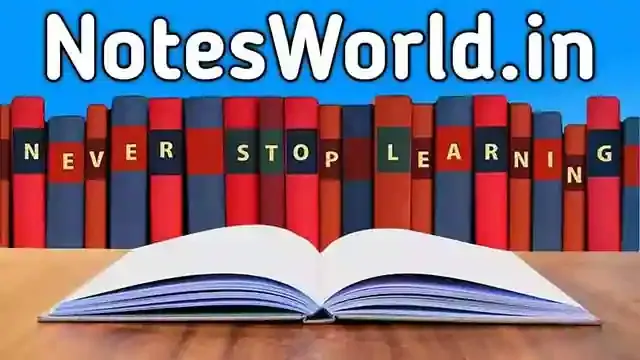
.webp)