The speed of a computer, often referred to as its performance, is influenced by various factors, both hardware and software. These factors interact in complex ways to determine how quickly a computer can execute tasks and process information. Here are some key factors that affect the speed of a computer:
1. Processor (CPU) Clock Speed: The clock speed of the central processing unit (CPU) is a primary determinant of a computer's speed. It is measured in gigahertz (GHz) and represents the number of cycles per second that the CPU can execute instructions. Higher clock speeds generally result in faster processing.
2. Number of CPU Cores: Modern CPUs often contain multiple cores, allowing them to execute multiple tasks simultaneously. Multi-core processors can improve overall system performance by enabling parallel processing of tasks.
3. Cache Memory: Cache memory is a small, high-speed memory located on the CPU or in close proximity to it. It stores frequently accessed data and instructions, allowing the CPU to retrieve them more quickly than from main memory (RAM). Larger cache sizes and faster cache access speeds can enhance CPU performance.
4. RAM (Random Access Memory) Capacity: RAM is used to temporarily store data and program instructions that are actively being used by the computer. Insufficient RAM can lead to slow performance as the computer may need to swap data between RAM and slower storage devices such as hard drives.
5. Storage Drive Type and Speed: The type and speed of the storage drive, such as solid-state drives (SSDs) or hard disk drives (HDDs), can impact the speed of data access and retrieval. SSDs are generally faster than HDDs due to their lack of moving parts and faster read/write speeds.
6. Graphics Processing Unit (GPU): In addition to handling graphics rendering tasks, modern GPUs can also assist in general-purpose computing tasks through parallel processing. Certain applications, such as video editing or gaming, may benefit from a more powerful GPU.
7. Operating System Efficiency: The efficiency of the operating system (OS) can significantly impact overall system performance. Well-optimized OSs can manage system resources more effectively, minimize background processes, and reduce overhead, leading to faster performance.
8. Software Optimization: The performance of individual software applications can vary based on their level of optimization for the underlying hardware and operating system. Well-optimized software can leverage hardware features and resources efficiently, resulting in faster execution.
9. Background Processes and System Resources: Background processes, such as antivirus scans, software updates, or system maintenance tasks, can consume system resources and impact performance. Minimizing unnecessary background processes can help improve overall system responsiveness.
10. Temperature and Cooling: Excessive heat can degrade the performance of computer components, particularly the CPU and GPU. Proper cooling solutions, such as fans or liquid cooling systems, are essential to maintaining optimal performance and preventing thermal throttling.
11. Overclocking: Overclocking involves increasing the clock speeds of the CPU, GPU, or RAM beyond their default settings to achieve higher performance. While overclocking can boost performance, it also carries risks such as increased heat generation and reduced component lifespan.
12. Hardware Compatibility and Configuration: Compatibility issues or suboptimal hardware configurations, such as mismatched components or inadequate power supply, can lead to performance bottlenecks and reduce overall system speed.
By considering and optimizing these factors, computer users and system builders can maximize the speed and performance of their systems for various tasks and applications.
Subscribe on YouTube - NotesWorld
For PDF copy of Solved Assignment
Any University Assignment Solution

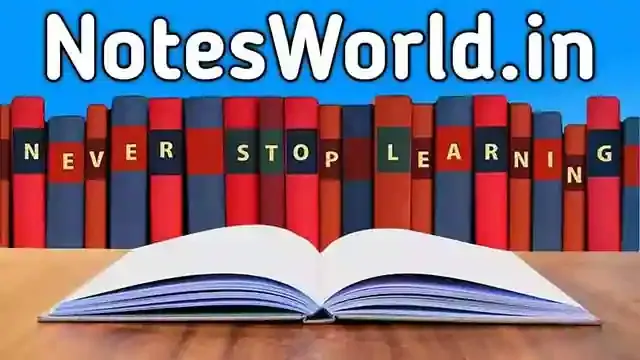
.webp)